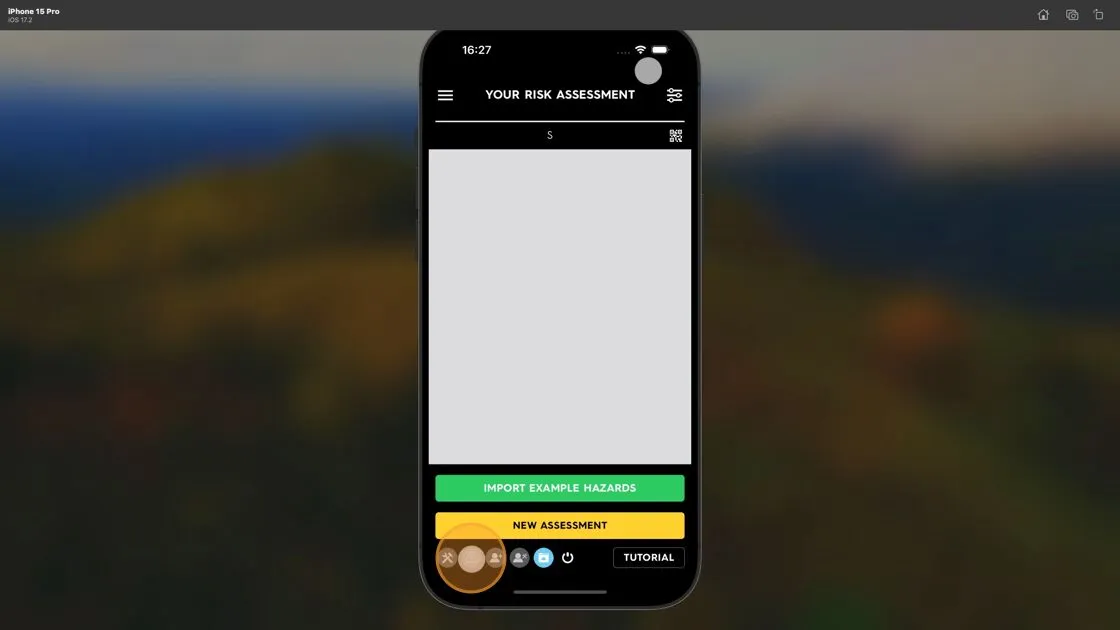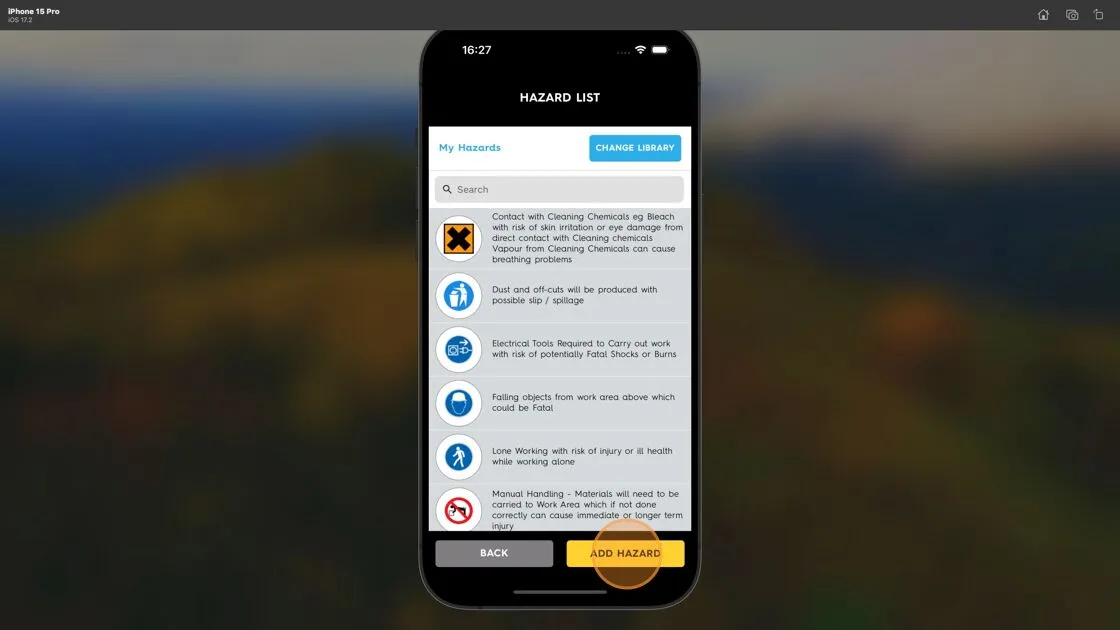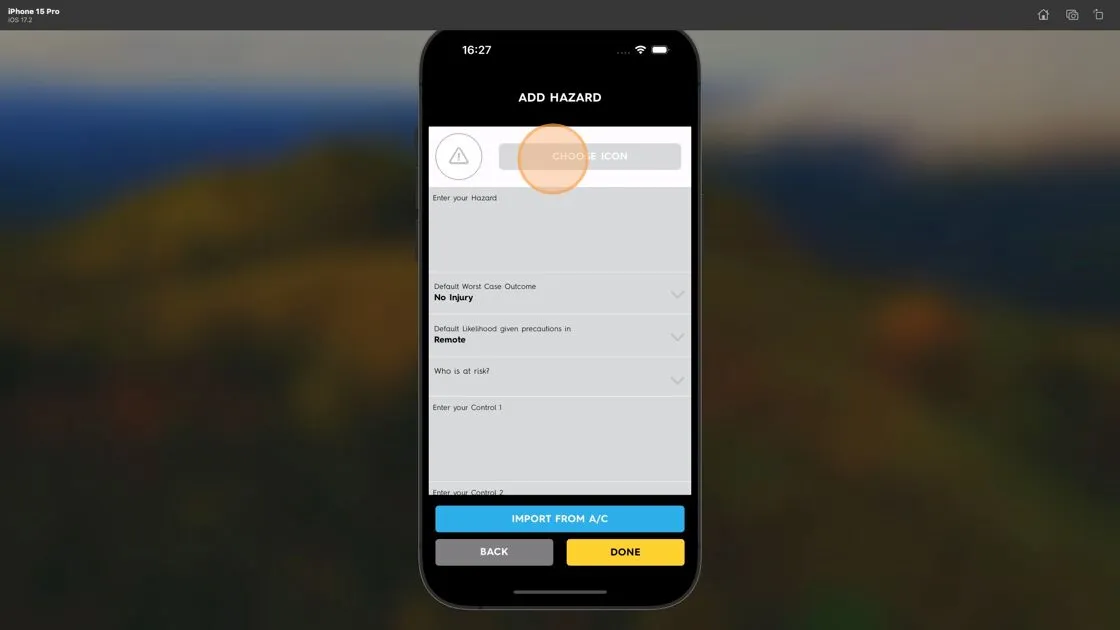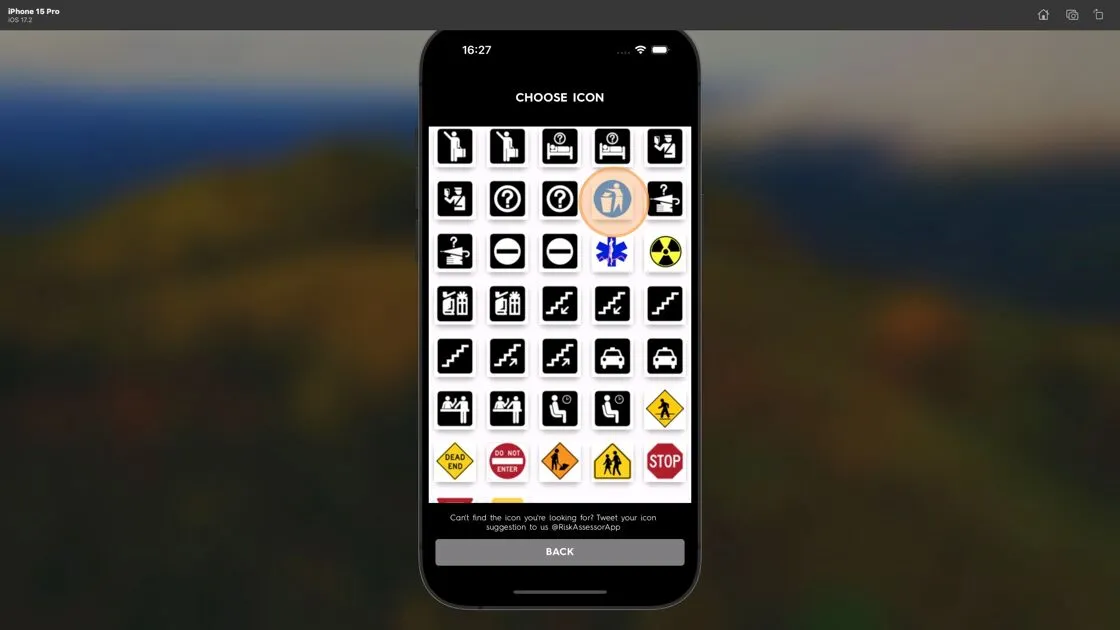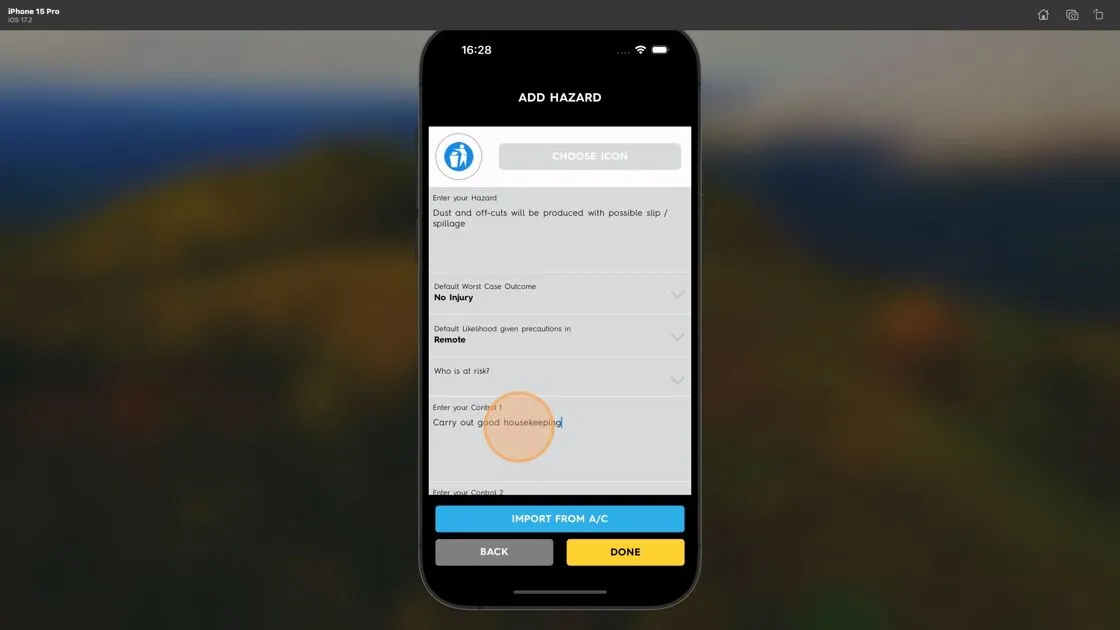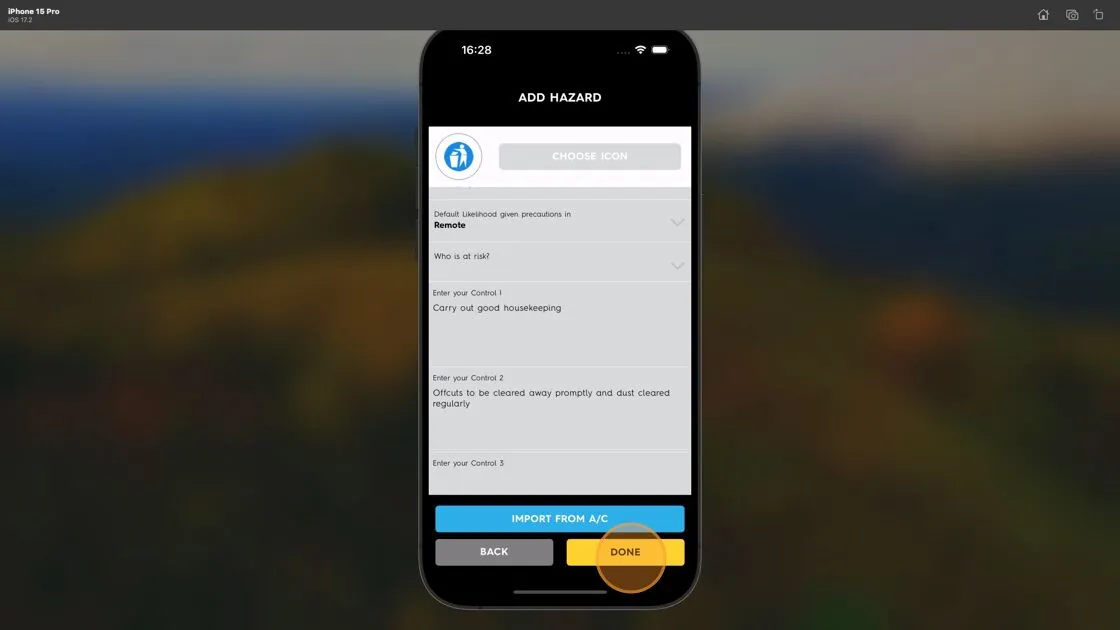Speak to our Sales team about a how we can
build custom apps / modules for your business
- Flexibility to change our software
to meet your requirements
- Custom modules or stand alone apps
to tie into our system
- Your servers - your data.
Don’t share with anyone else
- No increased space charge - it’s your server